Skylum Aperty Portrait Photo Editor Review
Introduction
Portrait photography is an art that thrives on capturing human expressions, emotions, and beauty. However, post-processing can often be a time-consuming and intricate task, especially for photographers who aim for professional results. Enter Skylum Aperty, a portrait photo editor that blends cutting-edge AI technology with user-friendly features, making portrait retouching faster, simpler, and more effective. Whether you’re a seasoned photographer or a casual photo enthusiast, Skylum Aperty promises to deliver polished, studio-quality portraits effortlessly.
When Was Skylum Aperty Launched?
Skylum Aperty was officially launched in November 2024 as part of Skylum’s commitment to innovating and simplifying photo editing. Positioned as a specialized tool for portrait photography, Aperty complements Skylum’s other popular offerings, such as Luminar Neo, by providing a targeted solution for enhancing and retouching portraits.
What Does Skylum Aperty Do?
Skylum Aperty is designed to make portrait retouching quick and intuitive without sacrificing quality. Powered by advanced AI, the software identifies facial features, skin tones, and other key elements to apply precise enhancements automatically. Whether it’s smoothing skin, brightening eyes, or creating natural-looking bokeh effects, Aperty takes the complexity out of editing while delivering professional results. It’s a powerful tool for photographers, social media influencers, and anyone passionate about creating stunning portraits.

Features of Skylum Aperty
- AI-Powered Retouching
- Automatically detects and enhances facial features.
- Smooths skin while retaining texture for a natural look.
- Brightens eyes and whitens teeth with precision.
- One-Click Enhancements
- Apply pre-set filters and effects designed specifically for portraits.
- Customizable Adjustments
- Fine-tune details such as lighting, contrast, and color balance to suit your style.
- Background Adjustment
- Create a shallow depth-of-field effect with customizable bokeh.
- Non-Destructive Editing
- Preserve your original image while experimenting with various edits.
- User-Friendly Interface
- Intuitive design ensures a seamless editing experience, even for beginners.

Top 5 Reasons to Use Skylum Aperty
- Simplicity Meets Professional Results
Aperty’s AI tools handle the heavy lifting, making it easy for users of all skill levels to achieve polished, professional-grade portraits. - Time-Efficient Workflow
Automated processes and pre-set templates speed up editing, allowing you to focus on creativity rather than technical adjustments. - Customization for Creative Freedom
While AI handles automation, Aperty also provides robust manual controls for photographers who want complete creative control. - Ideal for Social Media and Content Creation
Enhance portraits quickly for Instagram, TikTok, or other platforms without compromising quality. - Affordable and Accessible
Offers premium-quality tools at a fraction of the cost of many competitors.
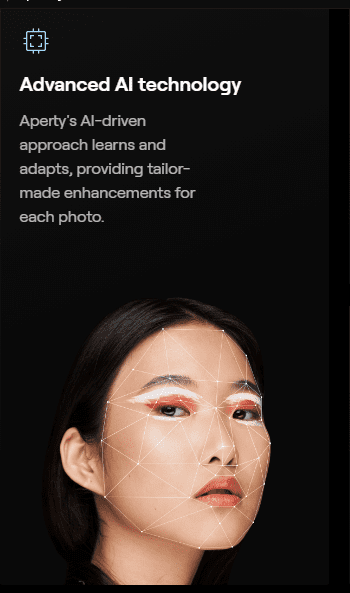
Who Can Use Skylum Aperty?
Skylum Aperty is designed for:
- Professional Photographers: Ideal for wedding, fashion, or studio photographers seeking fast yet high-quality edits.
- Hobbyists: Casual photographers who want to improve their portraits without diving into complex software.
- Content Creators: Social media influencers, bloggers, and marketers who need polished images to engage their audience.
- Businesses: Small businesses, especially in industries like beauty and fashion, looking to create visually appealing marketing materials.
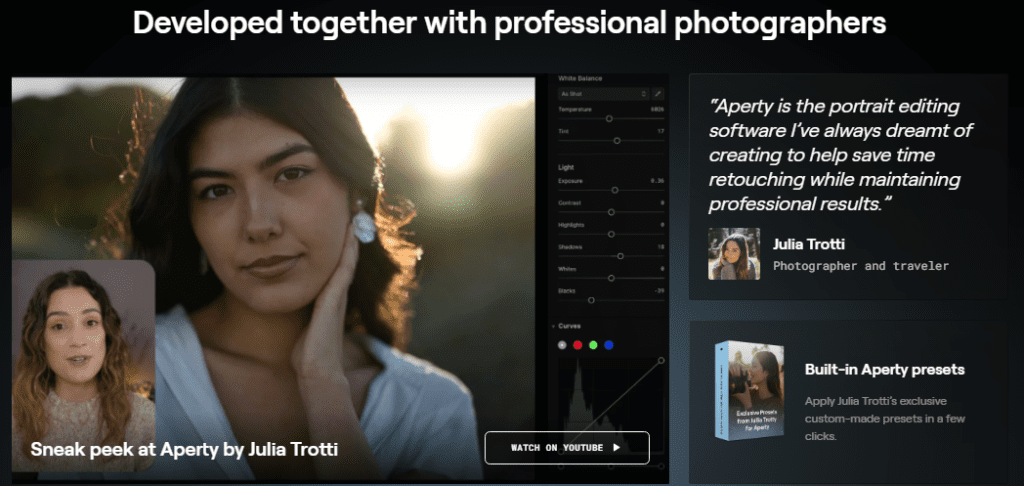
What Makes Skylum Aperty Special?
Skylum Aperty’s specialization in portrait editing is what sets it apart. Unlike general-purpose photo editors, Aperty is tailored for portraits, with every tool designed to enhance faces, skin, and backgrounds. The seamless blend of AI automation and manual customization ensures both speed and precision, making it a unique and indispensable tool for portrait-focused workflows.
Key Features
- Skin AI: Smooths skin while retaining texture and realism.
- Face AI: Automatically enhances facial features like eyes, lips, and teeth.
- Bokeh AI: Creates DSLR-like background blur for a professional look.
- Lighting Adjustments: Relight portraits for dramatic effects or subtle enhancements.
- Batch Processing: Edit multiple portraits simultaneously, saving time.
- Presets/LUTs: Presets and LUTs allow users to edit and color-grade images in just a few clicks. Set an amount to apply and adjust the settings to achieve fine-tuned results.
- Makeup: Add blush, contour, and highlights in post-production. Fine-tune tone, amount, and feathering for a natural look. Aperty’s Face Mesh and Segmentation technologies ensure perfect application.
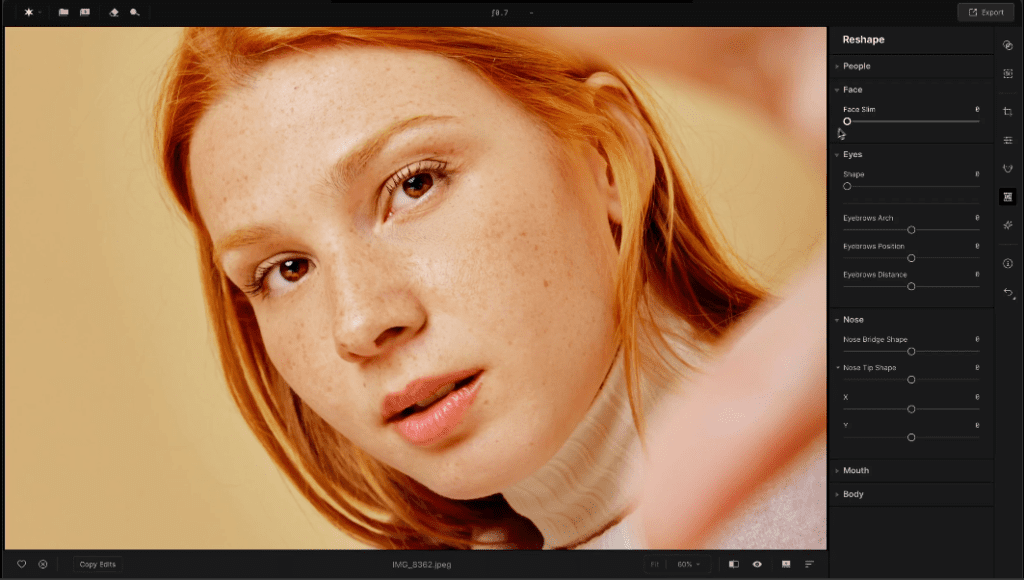
Is Skylum Aperty Free?
Skylum Aperty offers a 7 days free trial, allowing users to explore its features before committing to a purchase. This is an excellent opportunity to test its capabilities and see how it fits your editing needs.
What Does Skylum Aperty Cost?
Skylum Aperty’s pricing is competitive, reflecting its value-packed features:
Yearly subscription: Now just $199 /year or 179 € / year + 1 month for free
Monthly subscription: Only $19.95/month or 17,95 € / year
Lifetime License : 399$ or 349€ (1 year of free updates)
Avail Special Coupon Code Sayan10 with 10% DISCOUNT !!!
These options make Aperty accessible to a wide range of users, from occasional hobbyists to professional photographers.
Pros and Cons
Pros:
- Easy-to-use interface suitable for all skill levels.
- Powerful AI tools that save time and deliver consistent results.
- Affordable pricing compared to competitors.
- Non-destructive editing ensures flexibility.
- Ideal for social media content creators and professional photographers alike.
Cons:
- Limited functionality for non-portrait editing.
- Requires a reasonably powerful computer for optimal performance.
- Fewer advanced manual tools compared to comprehensive editors like Photoshop.
Ratings
- Ease of Use: 4.8/5
- Features: 4.6/5
- Performance: 4.5/5
- Value for Money: 4.7/5
- Overall Rating: 4.6/5
Skylum Neo vs. Skylum Aperty
While both Skylum Neo and Aperty are excellent photo editing tools, they cater to different needs:
| Feature | Skylum Neo | Skylum Aperty |
|---|---|---|
| Purpose | General-purpose photo editing | Specialized portrait editing |
| AI Tools | Broad AI tools for landscapes, skies, etc. | AI tools focused on skin and facial features |
| Layers and Masking | Advanced layers and compositing | Minimal layer-based editing |
| Ease of Use | Suitable for all editing scenarios | Streamlined for portraits |
| Target Audience | Photographers with varied needs | Portrait photographers and creators |
In summary, Skylum Neo is versatile and suited for a wide range of editing tasks, while Skylum Aperty is a niche tool designed to make portrait retouching fast, easy, and effective.
Conclusion
Skylum Aperty is a game-changer for portrait photographers and content creators who value simplicity, speed, and quality. Its AI-powered features, intuitive interface, and affordability make it an essential tool for anyone looking to enhance their portraits without diving into overly complex software. While it’s not as versatile as general-purpose editors like Luminar Neo, its specialization in portraits makes it a must-have for those focused on this niche. Whether you’re a professional photographer or a hobbyist, Skylum Aperty is a worthy investment that delivers exceptional value.
We may earn a small commission if you purchase through these links, at no extra cost to you.
Thank You for Reading Our Review!
We sincerely appreciate you taking the time to read our review. We hope it provided you with valuable insights and helped you better understand the features and benefits of the product. Stay tuned for more reviews and updates to help you make informed decisions. Thank you once again, and we look forward to seeing you back soon!









Please keep comments helpful and respectful.
No affiliate links, promotional links, or YouTube URLs.
Let’s keep our community clean and supportive! 💙