Exploring Skylum Luminar: A Comprehensive Guide and Review
Introduction
Skylum is a leading software company specializing in AI-powered photo editing solutions designed to simplify and enhance the creative process for photographers and visual artists. Renowned for its user-friendly interfaces and innovative tools, Skylum empowers creators of all skill levels to achieve stunning, professional-quality results. With flagship products like Luminar Neo, Luminar AI, and Aurora HDR, the company combines advanced technology with artistic flexibility, making it a trusted name in photography. Whether you're a seasoned professional or an enthusiastic hobbyist, Skylum provides the tools to bring your creative vision to life.
Founded in 2008, Skylum's team is a group of passionate photographers, engineers, and innovators dedicated to transforming photo editing.
The company focuses on creating intuitive software that blends cutting-edge technology with creative freedom. Their mission is to simplify complex editing processes, making professional-quality results accessible to everyone, regardless of experience level.
Backed by a dynamic and visionary team, Skylum continues to push boundaries in AI-powered creativity, earning accolades and trust from millions of users worldwide.
This blog post delves into the various Skylum Luminar products, their features, pricing, and how they stack up against industry giants like Photoshop. We'll also address common questions such as whether Skylum Luminar is free, its cost, and if it's a one-time purchase.
Black Friday & Cyber Week 2025
Black Friday until 1/12/2025
Cyber week: 1/12/2025 - 8/12/2025
* The offer stays the same with discounts of up to -77% during Cyber Week.
Prices
- Luminar Neo Lifetime License: 89€
- Luminar Neo cross device Lifetime License (Desktop + Mobile): 109€
- Luminar Neo Ecosystem (Destkop + Mobile + Spaces) : 129€
For existing users of Luminar Neo:
- Ecosystem Pass: 69€
- Upgrade Pass: 49€
For legacy users of previous Luminar versions: - Cross Device license: 79€
- Max Perpetual license: 99€
Luminar Neo is the latest addition to the Skylum family, boasting advanced AI-powered tools that simplify complex editing tasks. It supports raw files, layers, masking, and a variety of AI enhancements like Sky AI, Face AI, and Relight AI. Luminar Neo is designed to work as a standalone application or as a plugin for Adobe and Apple products.

Key Features of Luminar Neo
- AI-Powered Editing
- Sky Replacement AI: Instantly replace dull skies with vibrant, dramatic ones in just a few clicks.
- Relight AI: Adjust lighting and shadows to balance or transform an image, even in complex scenes.
- Portrait Bokeh AI: Add a natural, DSLR-like bokeh effect to portraits.
- Structure AI: Enhance details in landscapes or architecture while keeping faces and skin smooth.
- Non-Destructive Editing
- Every change you make is preserved, allowing you to revisit and tweak edits without losing quality or previous work.
- Advanced Layers and Masking
- Offers creative flexibility by enabling the addition of layers, textures, and overlays, combined with precise masking tools for targeted adjustments.
- Extensions for Enhanced Functionality
- HDR Merge: Merge bracketed photos for stunning high-dynamic-range results.
- Upscale AI: Enhance resolution and detail for low-quality images without losing clarity.
- Streamlined Workflow
- Intuitive design with drag-and-drop functionality.
- Seamlessly integrates with Adobe Photoshop, Lightroom, and other workflows.
- One-Click Enhancements
- AI-based tools analyze photos and suggest or apply instant edits tailored to the image.
- Customizable Templates
- Access a wide variety of templates designed for portraits, landscapes, and more, or create your own to match your unique style.
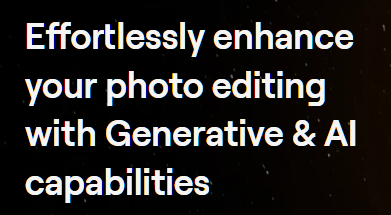
Top 5 Reasons Why Luminar Neo Stands Out as the Best
1. Innovative AI Tools for Creative Freedom
Luminar Neo leverages AI technology to handle complex editing tasks effortlessly. Features like Sky Replacement AI and Relight AI save time and provide stunning, natural-looking results. These tools make professional-grade editing accessible even to beginners.
2. User-Friendly Interface
The software’s clean and intuitive design ensures that users of all skill levels can navigate it effortlessly. The tools are logically organized, and the drag-and-drop functionality makes the editing process smooth and enjoyable.
3. Non-Destructive Workflow
Preserving the original quality of images while enabling endless experimentation sets Luminar Neo apart. Users can make changes and revisit previous edits without worrying about degrading the image.
4. Seamless Integration and Workflow
Luminar Neo integrates smoothly with popular photo-editing ecosystems like Adobe Photoshop and Lightroom, allowing photographers to expand their editing possibilities without disrupting their existing workflows.
5. Affordable and Value-Packed
Compared to many high-end photo editors, Luminar Neo is cost-effective, offering robust features that compete with industry leaders at a fraction of the price. Its lifetime purchase option appeals to those looking for long-term value without ongoing subscription fees.
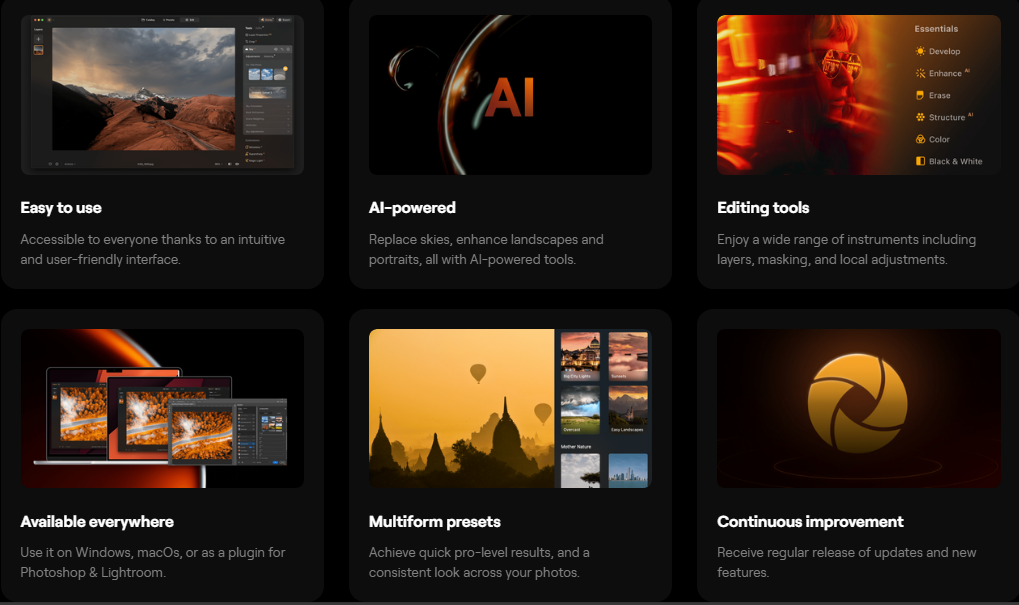
Why Luminar Neo is a Must-Have
Luminar Neo has revolutionized the world of photo editing with its innovative blend of AI technology, user-centric design, and versatile features. Whether you're a professional photographer, a content creator, or a hobbyist, Luminar Neo provides a comprehensive toolkit that simplifies complex edits and inspires creativity. Here’s why this software is a must-have for anyone serious about photography and image enhancement:
1. AI-Powered Innovation
Luminar Neo’s advanced AI features automate labor-intensive tasks, allowing users to focus on their creative vision.
- Sky Replacement AI: Replace dull skies with stunning ones in seconds, while maintaining the natural lighting and shadows of the scene.
- Relight AI: Adjust lighting selectively, ideal for fixing underexposed or overexposed areas in your photos.
- Portrait Bokeh AI: Add professional-level background blur to portraits for a DSLR-like depth of field.
- Structure AI: Enhance details in landscapes or architectural shots while keeping skin tones smooth in portraits.
These tools eliminate the need for extensive manual editing, offering high-quality results in minimal time.
2. Ease of Use for All Skill Levels
The intuitive interface makes Luminar Neo accessible to both beginners and seasoned professionals.
- Clear navigation and drag-and-drop functionality streamline the workflow.
- AI-powered one-click templates help beginners get professional-looking results without technical expertise.
- Advanced users can enjoy layered editing, masking, and detailed manual adjustments to fine-tune their work.
This balance of simplicity and depth ensures that anyone can harness the software’s full potential.
3. Non-Destructive Editing
With Luminar Neo, every edit is reversible, preserving the integrity of your original image.
- Experiment with different adjustments, effects, and layers without fear of losing your progress or degrading image quality.
- This feature is particularly valuable for professionals who need flexibility in their workflows and the ability to revisit edits.
4. Unmatched Creative Freedom
Luminar Neo’s layer-based editing system and customizable tools open endless possibilities for creativity.
- Add textures, overlays, or composite multiple images with ease.
- Use masking tools to apply effects selectively for more precise editing.
- Build your own templates or use pre-designed ones for consistent results.
This creative freedom enables users to produce unique, visually striking photos tailored to their personal or professional needs.
5. Seamless Integration and Workflow
Luminar Neo is designed to fit effortlessly into your existing workflow.
- It functions as a standalone application or as a plugin for Adobe Photoshop and Lightroom, enhancing your editing capabilities.
- Extensions like HDR Merge and Upscale AI further expand its functionality, catering to specific photography needs.
- Batch processing allows for efficient editing of multiple photos at once, ideal for photographers managing large projects.
6. Cost-Effective with Outstanding Value
Unlike many other professional photo editing tools, Luminar Neo offers exceptional value.
- It provides a lifetime license option, freeing users from recurring subscription fees.
- Regular updates and new features ensure the software remains cutting-edge, maximizing your investment.
7. Perfect for Modern Creators
In the era of social media and content creation, Luminar Neo helps creators stand out with polished, eye-catching visuals.
- AI tools make it easy to produce high-quality content quickly, perfect for influencers, marketers, and bloggers.
- Its ability to handle RAW files and high-resolution images ensures professional results for print and digital platforms alike.
Is Skylum Luminar Free?
Skylum Luminar is not free, but it does offer a free trial period for users to explore its features before committing to a purchase. This trial period allows potential users to test the software's capabilities and determine if it meets their needs.
How Much Does Skylum Luminar Cost?
The cost of Skylum Luminar varies depending on the product and the purchase model. Luminar Neo, for instance, is available as a subscription or a one-time purchase. The subscription plan costs $69 per year, while the lifetime license is priced at $99. These prices may vary during promotional periods, such as, Winter Sale.
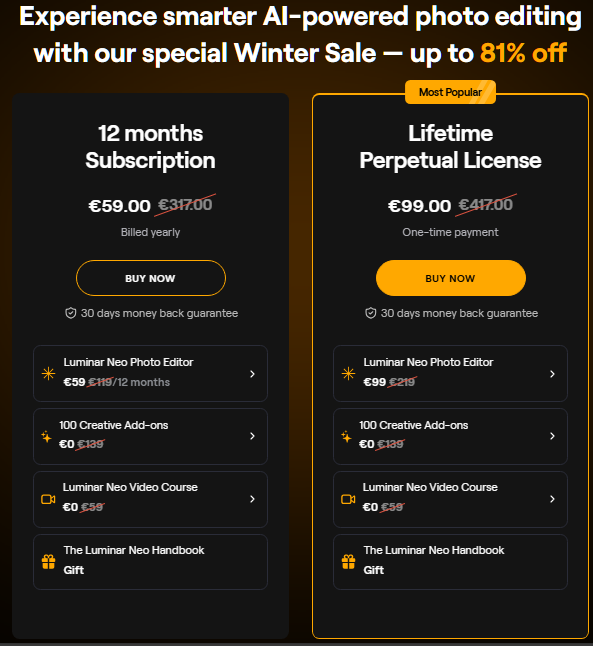
Is Luminar as Good as Photoshop?
When comparing Luminar to Photoshop, it's essential to consider the specific needs of the user. Photoshop is renowned for its extensive range of tools and capabilities, making it the go-to choice for professional photographers and graphic designers. However, Luminar offers a more user-friendly interface and powerful AI tools that simplify many editing tasks.
Interface
Luminar's interface is designed to be intuitive and easy to navigate, making it accessible to users of all skill levels. Photoshop, on the other hand, has a steeper learning curve due to its vast array of features.
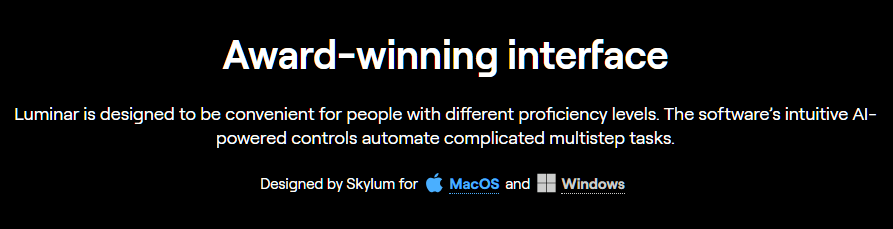
Tools and Features
Photoshop offers a broader range of tools and features, including advanced graphic design capabilities. Luminar focuses on photo editing and leverages AI to automate many processes, making it a more efficient choice for photographers.
Pricing
Luminar is generally more affordable than Photoshop, especially considering its one-time purchase option. Photoshop requires a subscription to Adobe Creative Cloud, which can be more expensive in the long run.
Is Skylum Luminar a One-Time Purchase?
Skylum Luminar offers both subscription and one-time purchase options. The one-time purchase, also known as the lifetime license, allows users to own the software indefinitely. This option includes access to updates, bug fixes, and some new features, although major upgrades may require additional payments.
Here’s a brief review summary with a score:
Luminar Neo
- Ease of Use: 4.7/5 – Intuitive interface, perfect for beginners and professionals.
- Features: 4.8/5 – AI-driven tools like Sky Replacement and Relight AI set it apart.
- Performance: 4.6/5 – Fast processing, though some features may require higher system specs.
- Value for Money: 4.5/5 – Competitive pricing for powerful editing capabilities.
Overall Rating: 4.6/5
Luminar Neo is a versatile and innovative tool for photographers looking to elevate their edits with minimal effort.
Our Conclusion
In our view, Skylum Luminar stands out as a versatile and powerful photo editing tool, offering a range of products to suit different needs and preferences. Whether you're a professional photographer looking for advanced editing capabilities or a hobbyist seeking user-friendly software, Luminar has something to offer. With its competitive pricing and innovative AI features, Luminar is a worthy contender in the photo editing software market. Luminar Neo is truly a must-have for anyone passionate about photography.
We may earn a small commission if you purchase through these links, at no extra cost to you.
Thank You for Reading Our Review!
We sincerely appreciate you taking the time to read our review. We hope it provided you with valuable insights and helped you better understand the features and benefits of the product. Stay tuned for more reviews and updates to help you make informed decisions. Thank you once again, and we look forward to seeing you back soon!









Please keep comments helpful and respectful.
No affiliate links, promotional links, or YouTube URLs.
Let’s keep our community clean and supportive! 💙